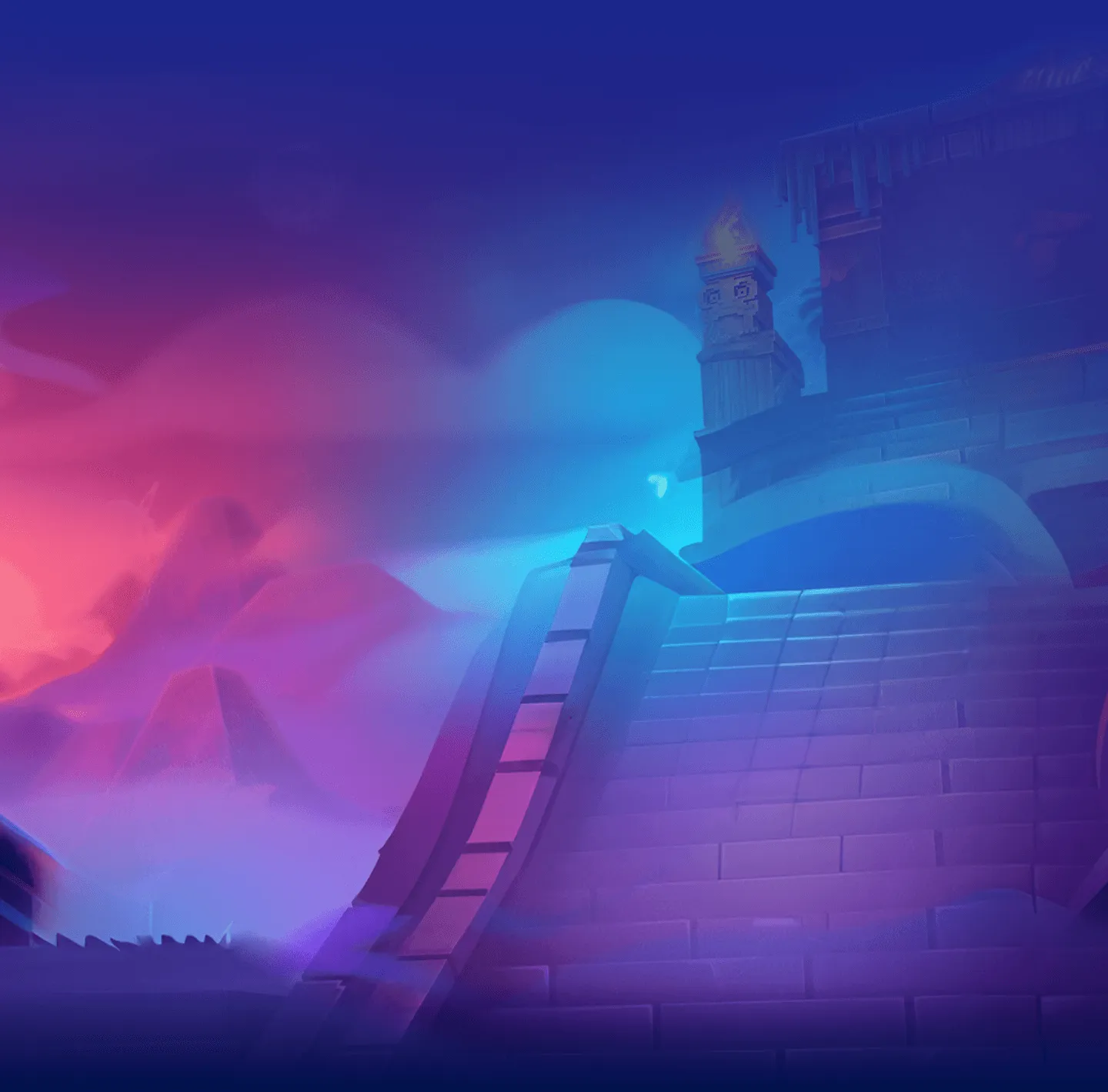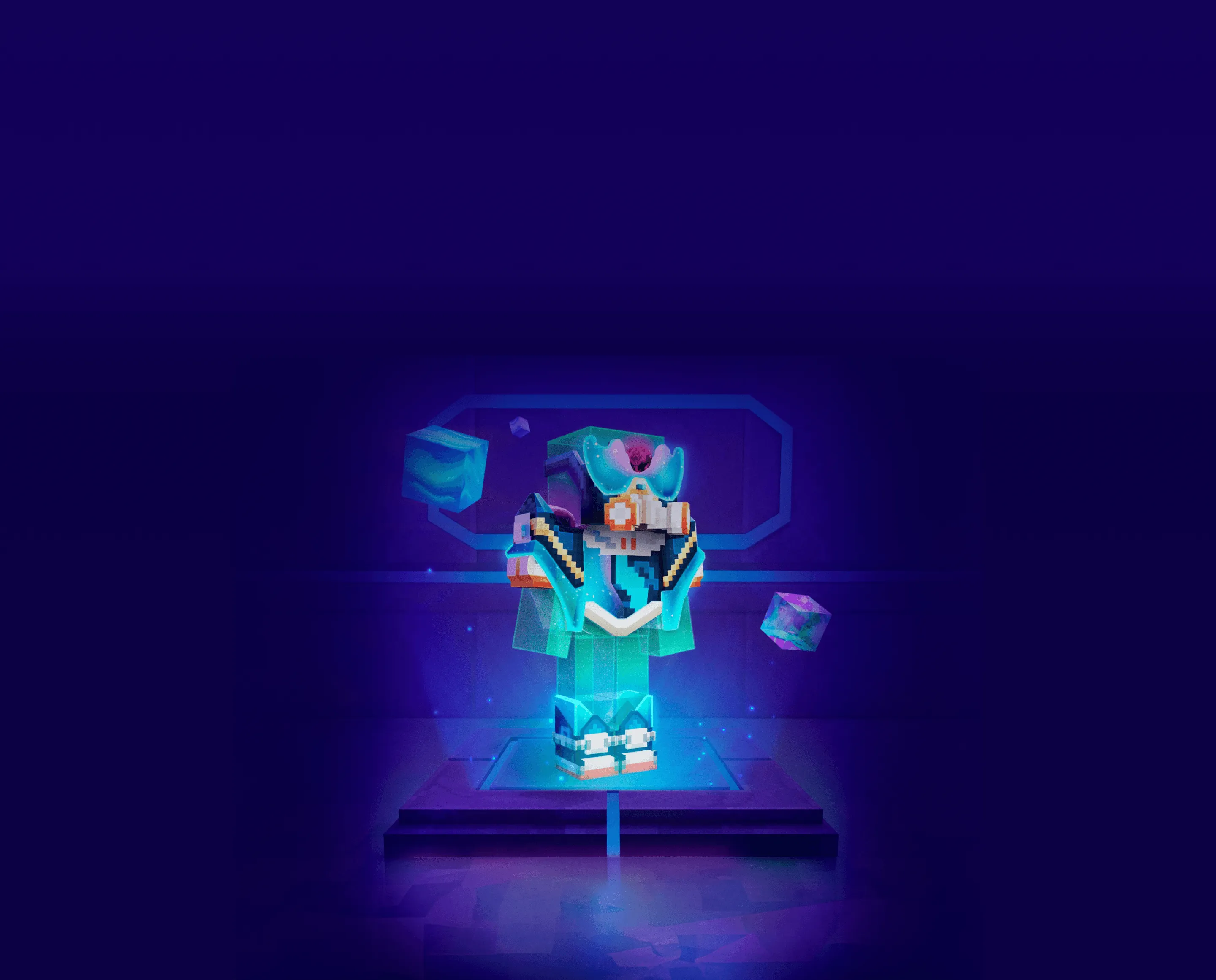Unique bundles
-
-
-
-
-
-
-
-
Keys
-
-
-
-
-
-
-
-
Gems
-
-
-
-
-
-
-
-
Coins
-
-
-
-
-
-
-
-
PP Tickets
-
-
-
-
-
-
-
-
Free Chest
-
-
-
-
-
-
-
-
Ready for Rewards? Apply your promo code here!
FAQ
Can I purchase items for any platform?
Yes! You can purchase items for any version of the game, be it Android, iOS, Amazon AppStore or the AppGallery.
How do I make a purchase?
Sign in to your game account with your User ID. Select an item you like and pay for it in any convenient way for you. You'll receive an email confirmation of your purchase.
I can't access the Store. What should I do?
Review the instructions in the sign-in window. Make sure that you have the right game account ID. If you still cannot access the Store, send us a message at support.shop@cubicgames.com
Where can I find items I've purchased in the game?
Your purchased item is added to your account within a few minutes. If it doesn't appear, try relaunching the game.
I can't find an item I purchased. What should I do?
Wait a few minutes and relaunch the game. If you still don't see the item, send us an email at support.shop@cubicgames.com with your account ID, transaction number, and purchase confirmation email. We'll send you the item by all means!